Obfuscation with Protext
22 Jul 2017Obfuscation is the process of making something obscure, unclear, or unintelligible. Obfuscation techniques, such as markup mangling, work great for deterring people from understanding the codebase. Beyond that, mangling serves no purpose for the end user.
Recently, I came across a new and very unique obfuscation technique. One that focuses on the content rendered on the screen, not the underlying code.
HackerRank hiring challenge
It was the core of a hiring challenge by HackerRank, released on June 18. Tweeted by Shiv Deepak, Engineering Manager at HackerRank and later by official HackerRank twitter account.
They implemented a special encoder mechanism that made this …
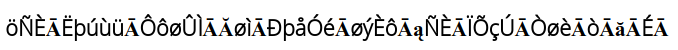
… render as this in the browser.

If we tried to copy/paste the text, we’d end up with the gibberish.
Can you build a generic solution to break the HTML obfuscation on this page? - https://t.co/xcw8QlHHZg #HackerRank #Hiring #Challenge
— Shiv Deepak (@shivdeepak_) June 18, 2017
We will be at DeveloperWeek NYC! Can solve this? - https://t.co/XjVwL23Z96 Get swag and more!#hackerrank #code #codefast
— HackerRank (@hackerrank) June 18, 2017
Understanding the mechanism
The content being served is gibberish, but it renders to be readable in the browser. This points to some clever use of CSS. Inspecting the text made it clear that a custom font was used to make one character render as another.
Just by this amount of information, we can come up with a possible pipeline for the encoder.
- Map the raw text’s character set to another different character set.
- Generate a font that reverse maps the 2 character sets.
- Apply the custom font for selected regions in the HTML document.
This is good. But how to do the mapping in fonts?
Fonts and Glyphs
In the digital age, a glyph is the visual representation of a character and a font is the collection of all such glyphs that match a certain aesthetic.
To main correct presentation, each glyph as 2 important components:
unicode- The unicode value of the character.path- The SVG path that gives shape on screen.
To make one character render as another, all we need to do is play these 2 values.
In the iframe below, each line has characters a-z. By using custom font, it is possible to change how a character renders on the screen.
Almost there
As you can see, there are 2 visible issues:
- Some characters have inconsistent width.
- The digits 1, 2, 3 has a different appearance.
Inconsistent width is because the font is a proportional font, not a monospace font.
As a result, i takes up much less space than M.
For correct mapping, we must also copy the advance-width property.
The second issue happens because the example uses a small character set.
It only has characters a...z.
Any other character will be absent in the font file.
Thus, no style is applied.
To correct this issue, simply take a larger set.
ProText as a package
HackerRank named this decoder challenge ProText (portmanteau of protect text).
Under the same name, I released a node package protext and also a companion webpack plugin protext-webpack-plugin.
While making these packages, I was thinking of some scenarios that can benefit from my work.
The first thing that came to mind were situations where onscreen content verification is needed.
For example, github’s repository deletion prompt:
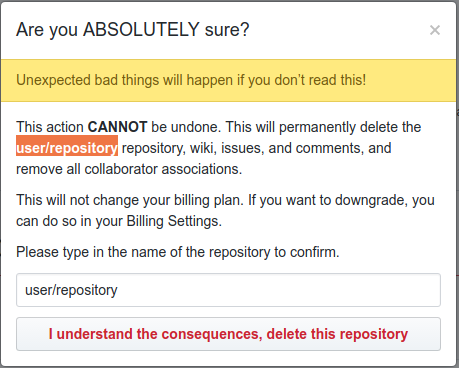
The end
Content obfuscation isn’t something we need everything.
But when we do need it, coming up with a novel implementation can be tough.
If you ever encounter such a scenario, do try protext.
PS: My solution code is here. I also made an app out of solution: protext-decoder.